Bila ada yang tidak kita sukai dari doi, lebih baik jujur. Kalo' perlu, obrolin saat kita dan dia sedang berduaan saja. Ngga' apa-apa kok, agak sakit sedikit, tapi enak belakangan hari. Seperti, kita ngga' suka melihat kalo' doi terlalu baik, mau mengantarkan semua teman cewe'nya. Ya boleh deh, kita terus terang aja, daripada saling sindir atau berantem.
2. Be Yourself
Jadi diri sendiri, paling baik. ngga' perlu mengubah diri kita menjadi orang lain. Misalnya, kita biasa mengenakan baju casual, jangan lantas berubah pake tank top, rok mini, hanya karena doi.
3. Tulus
Bila kamu mencintai dia, ya tulus aja. Jangan berharap dia akan membalas dengan jumlah sama. Bila sudah menolong dia, misalnya, jangan diungkit-ungkit atau jadi perhitungan
4. Terbuka
Ngga' perlu bohong, soal teman-teman kamu. Terbuka aja, selama ini kita deket dengan siapa dan biasa menghabiskan waktu dimana. Selain doi jadi ngga was-was, kamu juga enak, ngga' perlu sembunyi-sembunyi.
5. Kata "Maaf"
Maaf memang ada batasnya. Namun, ngga' ada salahnya juga kamu selalu siapkan kata maaf. Namanya juga manusia. Pasti ada salah dan ngga' sempurna. Kita sendiri kan ngga' perfect.
6. Kejutan
Jangan segan kita memberi kejutan buat sidia. Misalnya, kita buatkan makanan kesukaannya atau bawakan sekotak coklat. Mmmmm ... doi pasti tambah care sama kamu.
7. Care
Perhatian ! Pasti.Nngga' perlu mengorbankan rupiah, tapi perhatian sekecil apapun berguna banget. Misalnya, doi sakit. Cek deh, sudah makan apa belum. Atau tengok sebentar saja, bagaimana dengan pelajaran dia yang tertinggal.
8. Dekat Keluarga
Awas ! Pacaran dengan doi, berarti kita juga wajib dekat dengan keluarganya. Minimal, kamu kenal dengan mereka. Sehingga, jika ada apa-apa, komunikasinya mudah. Kamu pun bisa mendapat dukungan dari mereka lho.
9. Ngga' Posesif
Memang sih, ngga' enak kalo' ngeliat doi kita akrab dengan banyak orang. Tapi ngga' perlu posesif, kamu selalu memantau dia ada dimana, bersama siapa, dan lagi ngapain. Wah, lama-lama bete juga lho, diawasi seperti pesakitan !
10. Hargai Privacy
Meskipun kita dan doi terbuka, ngga' semua hal bisa dibicarakan berdua. Hargai juga privacy dia. Apa yang perlu kita ketahui dan apa yang sebaiknya jangan kita campuri.








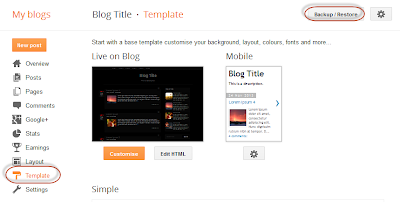

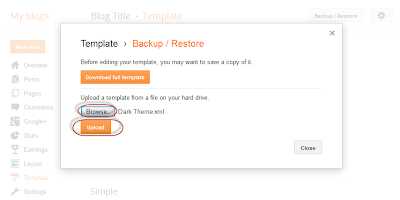






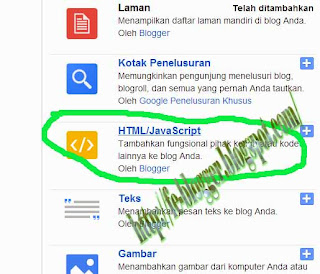



















.jpg)
