
Here i am going to show how to add this gadgets..
- Sig in to your Blogger
- Go to Layout and click Add Gadget
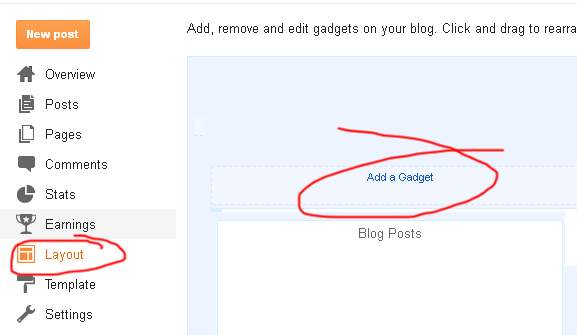
- Take +1 button or Google+ Badge as you need
- If you take Google+ badge give page ID

- Thats all....
Home » Blogger Widgets » Google +1 button and Badge for Blogger
Posted by Unknown

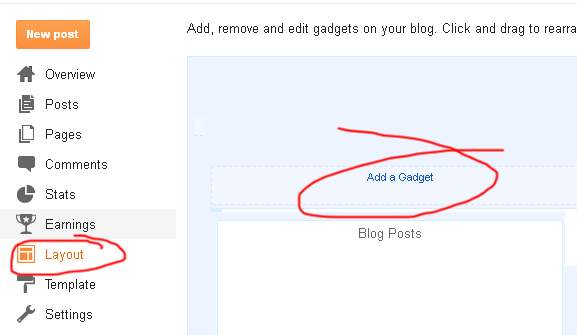

2010 All Rights Reserved Full Blogging Tutorial and SEO Trick For Your Blog.
Designer by Full Blogging Tutorial and trick SEO For Your Blog
{ 0 comments... read them below or add one }
Post a Comment