
This is an important Tool that a Blogger Blog owner need.
The Following Online Color Code Generator Help you when Design your Blog.
Online Color Code Selector Tool 1
Online Color Code Selector Tool 2
If you enjoyed this Post Please Share This...
Home » All posts
Posted by Unknown

Posted by Unknown

<a href="http://www.blogger.com/follow-blog.g?blogID=PLACE YOUR BLOG ID HERE" target="_blank" title="Follow With Google Friend Connect"><img border="0" src="https://blogger.googleusercontent.com/img/b/R29vZ2xl/AVvXsEi954txGq7Zr19DmJMtgWYjRX6B4SfZuNDx6TULZCfB_kiMZutE9p1r6zbo0E7fw78el3Hez58Lht6pQsatdLaL2nst2mM9NcaBFrndrIY2b8afSaoqMc0e1MYjAiC1TFRihHlQh-XLG6g/s1600/google+friend+connect+netoops.jpg" /></a>
Preview
<a href="http://www.blogger.com/follow-blog.g?blogID=PLACE YOUR BLOG ID HERE" target="_blank" title="Follow With Google Friend Connect"><img border="0" src="https://blogger.googleusercontent.com/img/b/R29vZ2xl/AVvXsEjhK5RrTL8mPSWDz0HbA6S7gkZiyB6Wmyq6OS9FPTALY3mXDKFkNz4PAXbAzz15wN1ddu09q-_hJxJZ1SJsFMMX7C1HL4L11nzUmE0xHFasuV1VtSaWXtOXJlXrMx82w0uge8XRKTPO7rU/s1600/google+friend+connect+style.jpg" /></a>
Preview
<a href="http://www.blogger.com/follow-blog.g?blogID=PLACE YOUR BLOG ID HERE" target="_blank" title="Follow With Google Friend Connect"><img border="0" src="https://blogger.googleusercontent.com/img/b/R29vZ2xl/AVvXsEgQ92KQfqlNT-s8hft-d-JXJv5Q9Jvu9iwPt9Lf6I7jzztL0zA9eSRzFvO_0Z5ilm0kf8XEfy5fan48p7BMrdCWnG9_zL9A1lgRfqyhOTnez4twjMMUAxPVjvdiPX6Gc9S8bemsqzSfKjw/s1600/google+friend+connect+style2+netoops.jpg" /></a>
Preview
<a href="http://www.blogger.com/follow-blog.g?blogID=PLACE YOUR BLOG ID HERE" target="_blank" title="Follow With Google Friend Connect"><img border="0" src="https://blogger.googleusercontent.com/img/b/R29vZ2xl/AVvXsEgbaJjxcxWMbzPpc861k9N1xEBPPCJa9tBnMFHvJwA-9pqgcnHjcvsR4xL_Lkbq4khZR3-T5mo9iYHi9FTTlR9Z5_WW2_af8VBPvzXmhhSFSFEvAY4c9GkS11EluEJMmDmQvX_XXvOoZW0/s1600/google+friend+connect+style3+netoops.jpg" /></a>
Preview
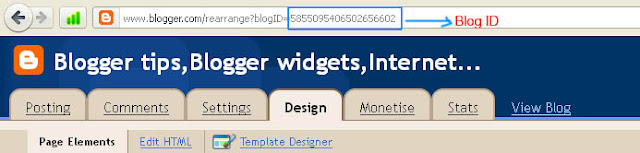
<b:if cond='data:pageType == "item"'>PLACE THE CODE OF FOLLOW BUTTON YOU WANT (that described above)<.b:if>
Example:<b:if cond='data:blog.url == "item"'>
<a href="http://www.blogger.com/follow-blog.g?blogID=585509540650265660" target="_blank" title="Follow With Google Friend Connect"><img border="0" src="https://blogger.googleusercontent.com/img/b/R29vZ2xl/AVvXsEgbaJjxcxWMbzPpc861k9N1xEBPPCJa9tBnMFHvJwA-9pqgcnHjcvsR4xL_Lkbq4khZR3-T5mo9iYHi9FTTlR9Z5_WW2_af8VBPvzXmhhSFSFEvAY4c9GkS11EluEJMmDmQvX_XXvOoZW0/s1600/google+friend+connect+style3+netoops.jpg" /></a>
<.b:if>
Posted by Unknown

Posted by Unknown


Posted by Unknown







Posted by Unknown
Posted by Unknown
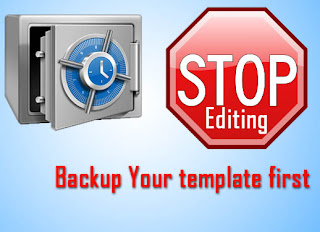
- First Make sure you had Sign In your blogger account
- Go to Design->Edit HTML
- There is a link "Download Full Template" at right side,click it

The file you downloaded now is in the .XML format,so if any crash made on your template you just upload the downloaded XML file.
- Save it,You finished..!
Posted by Unknown

Replace the Red text by your blog's description and keywords and place it inside <head> section.Now your blogger blog meta tags are placed.The Blogger description you placed in meta tag description will display as the description of your blog in Google search results(as shown in the figure).
<b:if cond='data:blog.url == data:blog.homepageUrl'>
<meta content='Place blogger description here' NAME='description'/>
<meta content='Place your blog's keywords here(seperated by commas)'
NAME='keywords'/>
</b:if>

Posted by Unknown

Important:You must tick the check box Expand Widget TemplatesFind the following and delete it <b:include name='feedLinks'/> Or put inside this (<!-- -->) like this <!-- <b:include name='feedLinks'/> -->2010 All Rights Reserved Full Blogging Tutorial and SEO Trick For Your Blog.
Designer by Full Blogging Tutorial and trick SEO For Your Blog